 |
| How to Download Facebook Photos | Timeline Images |
Hi Friends now-a-days social network media became very popular even a 10Yr's old kid is also using the social media websites. Coming to the topic we use to download different types of Images with quote's, friends selfies, Favourite Star's, Favourite Animation Images, and anything it may be if we want to download. We download it by right click on the image but, it is not possible to download more then 5 images. So, I have a solution to download as many pics you want by installing a simple chrome extension to your browser and following these simple steps.
Steps to be Followed:
- Install the Download FB Album mod Plugin to your chrome.
- Open to the location of the image folder you prefer to download and make sure that all images were visible to on that page.
- Click on the extension and select the normal option.
- Now you will be redirected to a page where you can see all the images which you chosen to download.
- Press Ctrl+S on your keyboard then the page will be downloaded.
- Open the download folder of the web page there you can find all the images you wish to download.

- If you want the Website storage location of the individual Images goto tools and select Export photo Url.
- So that the Image links will be copied into a text file and downloaded.



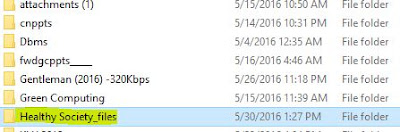
No comments:
Post a Comment