 |
| 123Apps: Audio and Video Editor |
Hi friends we use to edit media files like video and audio files using different types of software's. Even plenty of online media editor websites exist where 123App is one of the website which provides the editing operations like:
- Video Cutter
- Video Converter
- Voice Recorder
- Audio Cutter
- Audio Cutter(Pro)
- Audio Converter
- Audio Joiner
- Archive Extractor
How to Use Video Cutter:
- You can visit 123apps website and select Video Cutter or you can directly visit Online Video Cutter.
- Upload the video file directly from your device or locating the video stored in your google drive else entering the url of the video where it is stored and continue the process.Don't enter the url of the webpage where the video is located.
- Select the starting point and ending point of the video you want and continue the process. Select the quality and format of the video and select Cut button.
- In the final stage you can download the video or re-edit the video else save the edited to your online storage drives(Google Drive and Dropbox).
How to Use Audio Cutter:
- Visit Online MP3 Cutter and upload the audio file or enter the audio file url location else you can use google drive to select the file.
- Select the starting point and ending point of the video you want. You can use fade button to start smoothly. Select the quality and format of the video and select Cut.
- In the final stage you can download the video or re-edit the video else save the edited to your online storage drives(Google Drive and Dropbox).
How to use Archive Extractor:
- Visit Archive Extractor upload the file or paste the file location else use cloud storages to edit the file .
- Save or download the files and make use of it.
Follow the link to install chrome add-on Extension

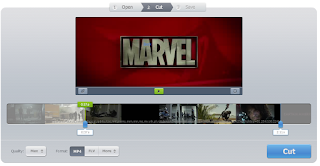




No comments:
Post a Comment