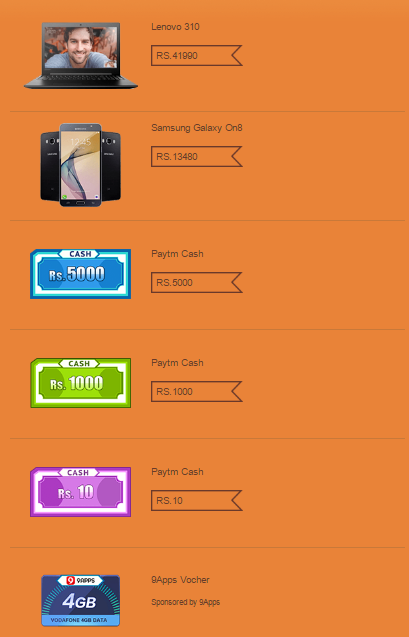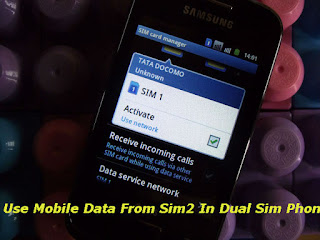Hi everyone today I'm gonna introduces a website Freenom which provides you a free domain for one year. Without paying a single penny to the service provider. Which you can be used for shortening URL's, Domain forwarding likewise which I gonna teach you in further tutorials. All you need is simply follow below steps.
 |
| Get Free Web Domain Of Your Choice |
- Visit the Freenom website and sign in with your Google account or FB account.
- Now select Services option from the top-right menu and select Register a New Domain.
- Search for the domain name you needed and select domain as per your requirement and click checkout.
- Next, select the time period of your domain as per your requirement min 1month to max 1year and click checkout.
- Fill the necessary details and accept terms and conditions and complete order.
- Now Order is completed if you want to make use of the same host then click on below button.
- Else go to Services tab and select My domains option.
- Now select Manage Domain option for your domain connectivity settings as per your requirement.
Conclusion:
Ok, guys, that's it by following above steps you can create a domain with free of cost within few minutes. If you find any difficulty feel free to comment below.
my.freenom.com